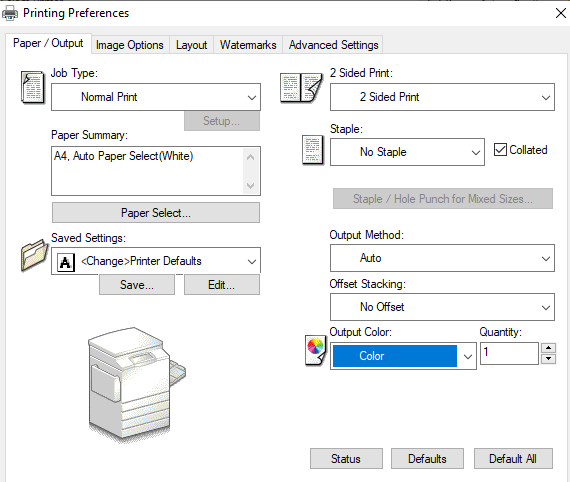How Can We Help?
Accessing Flash Enabled Sites
Maths Whizz uses old technology called Adobe Flash. This will cease at the end of 2020.
Many browsers will not allow Flash enabled pages to be viewed.
The steps below will describe the installation steps you can take (currently) to access and print from Maths Whizz or operate in other Flash enabled sites.
The steps are
- Install Edge Chromium – the new version of Edge based on the Chrome engine
- Install Adobe Flash
- Enable Flash in Edge Chromium
- Print using Print Dialogue Settings.
Install Edge Chromium
Go to: https://www.microsoft.com/en-us/edge?form=MY01BV&OCID=MY01BV

Download and install the New Microsoft Edge
Install Adobe Flash
Link to download and install
You will need to be logged in using your school account – once downloaded open the file to install Flash
Enable Flash in Edge Chromium
- Open the Edge Browser
- Open the URL edge://settings/content/flash
- Turn on “Ask before running Flash (recommended turned off)”
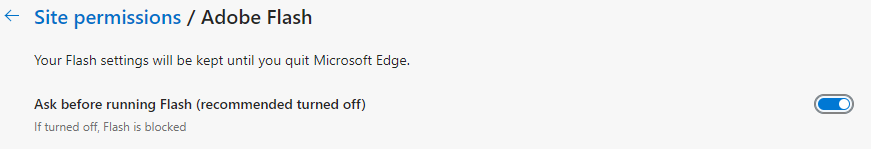
When you visit a site that uses Flash you will be prompted to enable Flash for that site. Edge will remember the sites you have enabled.
Example:
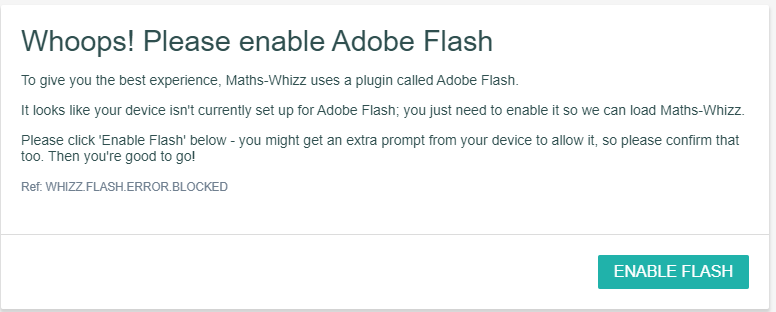
Printing From Maths-Whizz or Flash Enabled sites
- Choose the page you wish to print
- Click the print icon

- Ensure Settings are correct for
- Printer – Find Me Printer
- Color: color
- Paper Size: A4
- Choose Print Using system dialog
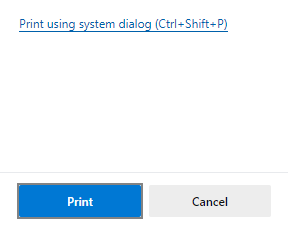
-
- Choose Preferences
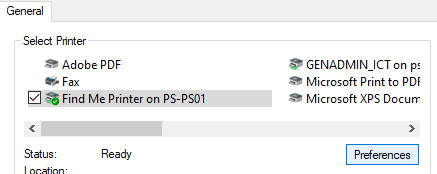
- Ensure Output Color is set to Color