How Can We Help?
Can’t hear sound on Teams
There a number of places you can check your sound…
The following instructions are for Windows 10.
1. Check System Sound settings on the sound icon
Right click on the speaker icon and choose Open Sound Settings
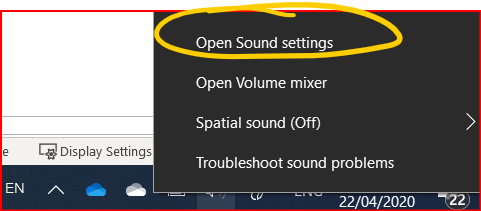
Choose the correct output and Input for your sound – if you are not sure which, experiment
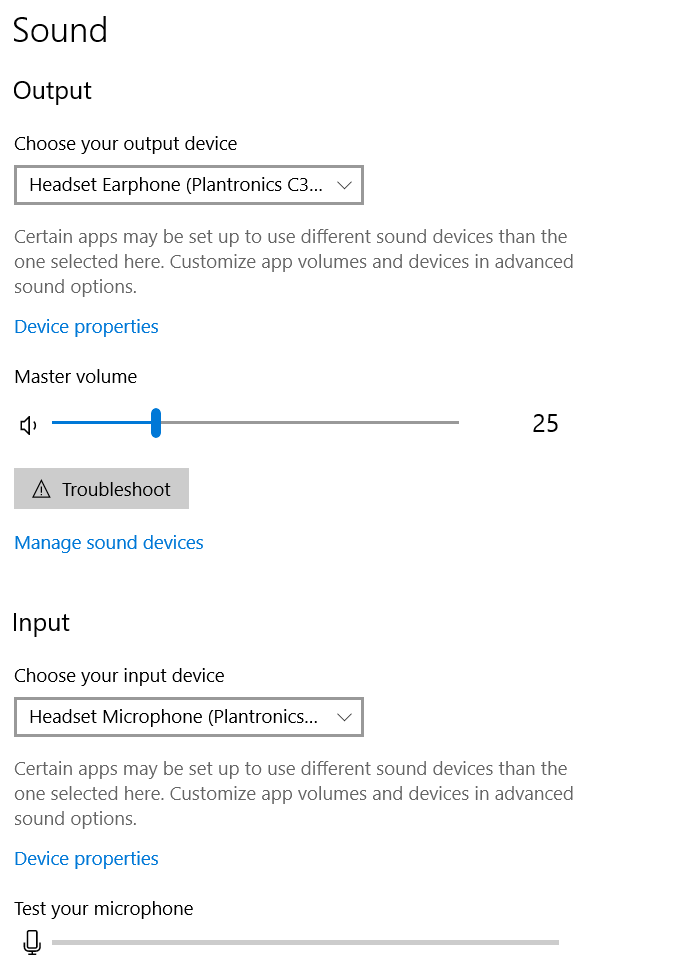
2. Check Device Settings in your Teams Meeting
On the call bar, click on the three dots and choose “Show device settings”
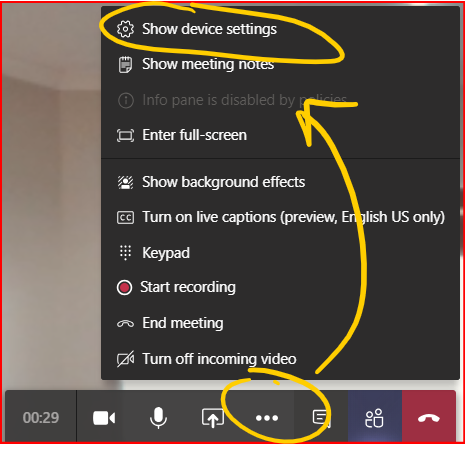
You will see the options to adjust your device settings
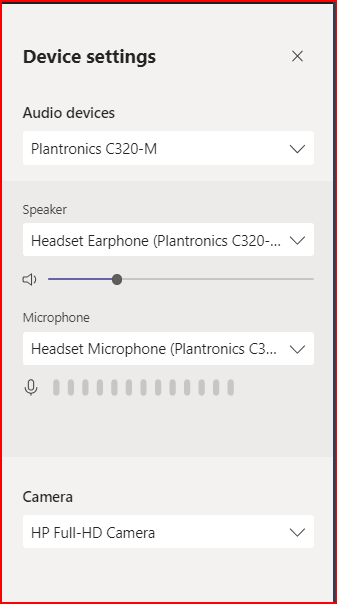
3. Still unsure how to get audio output and input
This may be a driver issue of your device – you may need to search for audio drivers on the manufacturers website
Workaround – use a mobile headset – this will likely get you going.